- Reason 1: Lock-in Effect
- Reason 2: Data Profiling
- Reason 3: Security Issues
- Reason 4: Terms & Conditions
- Reason 5: Sanctions and the Abuse of Power
- Reason 6: Alternative software does exist!

Reason 1: Lock-In Effect
Concerns about Adobe's Business Model
"In economics, vendor lock-in, also known as proprietary lock-in or customer lock-in, makes a customer dependent on a vendor for products, unable to use another vendor without substantial switching costs."
Wikipedia
This is the story of Josef K.
He used to be an art student. During his time at the Academy, he began using Adobe software to edit videos, retouch photos, and design booklets, flyers, his portfolio, and even his personal website. The media workshops at the Academy were all equipped with the latest Adobe Creative Cloud, which students could use for free. The software was powerful, efficient, and user-friendly, especially when helpful workshop assistants were around to explain how to use it. Great.
However, the workshop's opening hours weren’t always ideal, and the rooms were often overcrowded. Sometimes, all the workstations were occupied for days, which became a real problem when deadlines were approaching. That’s why Josef K. decided to get his own Adobe Creative Cloud subscription, at an amazing student price.
Two years later he graduated from art school: Master of Fine Arts (with distinction).
But many of the projects he had started during his studies were not yet finished. Exhibitions were coming up. New projects kept arriving. So Josef continued using Adobe CC as a freelance artist, even though the subscription cost had nearly tripled since he was no longer a student.
For an artist not making much money through art, this price jump was hard to justify. And yet, nobody at the Academy had warned him. No one had told him about alternatives to Adobe. No one had explained that the software would become prohibitively expensive after graduation. There was no mention of free and open source software (FOSS), or even cheaper proprietary alternatives. The Academy just relied on Adobe, because it offers an easy, all-in-one solution for creative work.
It’s a good deal for Adobe, too. Universities often receive steep discounts or form partnerships with the company. That makes it even easier to lock an entire generation of young creatives into Adobe's ecosystem. Students get used to it - and eventually, they depend on it.
Abe software is not compatible with most other tools. Once you start a project in Adobe, you usually have to finish it in Adobe. Even worse: if you're using an older version of Adobe CC on your laptop, and the Academy has the latest version installed, your project files might not even be compatible. You may be forced to upgrade just to keep working.
Breaking out of the Adobe ecosystem is difficult. You first need to finish the projects you’ve already started in Adobe, and then slowly switch to other tools. During that transition, you often lose access to your old project files - and the learning curve for new software can be steep.
At some point, however, continuing with Adobe CC just isn’t feasible anymore, unless you’re making enough money to justify the expense. For most young artists, this isn’t the case. And even if you want just the desktop apps, Adobe CCbundles them with all kinds of cloud services: Adobe Cloud Storage, Behance, Stock, and more. You pay for all of it, even if you never use it.
That was the first reason Josef K. decided to cancel his Adobe CC subscription.
He followed the official instructions:
https://helpx.adobe.com/manage-account/using/cancel-subscription.html
He logged into his account, clicked on the button labeled [Manage Plan], and provided a brief reason for canceling. Adobe responded by offering him an extra month of free usage, which Josef accepted.
Wow—thank you, Adobe.
But this didn’t solve the core problem: the subscription was still far too expensive. It did, however, buy him a little more time to look for alternatives.
Finally, in early December 2019, Josef K. logged back into his account, ready to cancel his subscription for good. But the [Manage Plan] button had vanished from his account.
Now the only way to cancel was by contacting customer support.
Suspicious, Josef took screenshots of the entire chat.
Here is the transcript of that conversation:
Adobe Customer Care Virtual Assistant: Hi. I am the Adobe Customer Care Virtual Assistant. Tell me what you need help with. I'll do my best to understand and find the right person to assist you.
Josef K.: I want to cancel my Adobe CC subscription, however the option to do so has disappeared from my personal Adobe Account page.
Adobe Customer Care Virtual Assistant: Ok. Connecting you to an agent who can help.
Gagan: Hello Josef, I'll be happy to assist you. May I know why you wish to cancel your subscription?
Josef K.: I am an artist and Adobe CC is too expensive for me. Furthermore I am only using the software on my computer, I am not a fan of Adobe Stock, Behance or Cloud Storage. I do everything locally on my computer and Adobe offers a lot of services that I am paying for but that I definitely don't need. The software is great - though as an artist I cannot afford it anymore which is why I am going to use FOSS.
Gagan: Can you please confirm me your Adobe account email?
Josef K.: josef.k[at]gmx.co.uk
Gagan: This email address not registered with Adobe account.
Josef K.: josef.k[at]gmx.co.uk - this definitely is my account login email that I use to log in! I am logged in right now. Why did the option to cancel my subscription disappear from my account page?
Gagan: Let me check what best I can do for you.
Josef K.: Are you still there?
Gagan: I would like to inform you that please contact us back because we are getting some technical issue right now.
Josef K.: Ok? When?
Gagan: After one hours. Please wait. Still getting some techincal issue so please contact us after one hour.
Josef K.: Ok, I will leave this chat open and I'll wait.
A forced break. Quite some time passes...
Gagan: Alright then. As I can see under your account you have Creative Cloud all apps and if you wish to continue this plan so I can offer you discounted rate CC all apps GBP 30.34
Josef K.: Great offer, but this is still too expensive for me right now. I am not using all of these apps (I do use InDesign, Illustrator, Premiere + Media Encoder, Photoshop + Lightroom and Dreamweaver). More apps I don't need and I already found some free and open source alternatives that are maybe not as good as Adobe, but they work for now.
Gagan: Since you have an annual plan, a cancellation fee of 50% of your remaining months applies if you cancel now. Would you like to keep your membership?
Josef K.: What does that mean? That I have to pay 50% until March without being able to use the Software?
Gagan: Your next renewal date is 11th March 2020. You can cancel this plan one month prior from the next renewal date without any early termination fee.
Josef K.: And the discount you just offered me also is only available as an annual subscription? Is a monthly subscription possible?
There are a few things that I think are just not ok right now: first, I started the subscription I have as a student. Adobe had an amazing prize for students back then. After I finished my studies I started to pay the full price. It is crazy that you only allow me to opt out of the subscription, which I have been a paying for since March 2015, during one month before it is renewed automatically.
Then you still haven't answered my the question why the cancellation option disappeared from my account page? I feel like Adobe tries to force its customers into dependencies, which is not ok.
If I have to pay a fee of 50% for each month until March without being able to use the software at all, it is not really worth to cancel right now.
Gagan: Adobe values you as a customer, so I'm going to cancel the subscription and waive your cancellation fee. We hope you'll use Adobe products again in future.
Josef K.: I might if I FOSS turns out to be too unreliable, if Adobe changes its policy and if it becomes more affordable.
Gagan: So shall I go ahead and cancel your plan?
Josef K.: Yes please.
Gagan: We have successfully cancelled your Creative Cloud all apps plan.
Josef K.: Thank you very much.
Gagan: Happy to help. You'll receive an email with a survey link. Please take a moment to rate your experience and help us improve. Thanks!
Josef K. initially had a monthly subscription: his discounted student plan.
When did things change? Right after he graduated. At the exact moment the price for his subscription nearly tripled, Adobe quietly converted it into an annual subscription.
Josef didn’t notice the change. He was deep in projects, preparing for exhibitions, trying to make ends meet. The price increase was already shocking enough. He failed to read the fine print.
And like most people, he didn’t read the full privacy policy either.
Who has the time?
During our research, we found that Josef’s experience was not unique.
Here is one example:

Reason 2: Data Profiling
Concerns about online privacy
"Data profiling is the process of examining the data available from an existing information source (e.g. a database or a file) and collecting statistics or informative summaries about that data."
Wikipedia
PRIVACY CONCERNS
Adobe collects enough information about you to build a detailed data profile, tracking you when you register for an Adobe Creative Cloud subscription, when you use their software, and even when you visit their websites.
But it doesn’t stop there. Adobe also supplements this data with additional information from third-party data brokers and information service providers, allowing them to infer even more about you.
Here are a few bullet points - a short excerpt from Adobe’s own Privacy Declaration - to give you an idea of the scope of their data collection:
[...]
Adobe ID, registration, and customer support
When you register to use an Adobe Service, create an Adobe ID, purchase a license to our Services and Software, or contact us for support or other offerings, Adobe collects information that identifies you. This includes:
Identifiers and contact information, such as:
- Name;
- Email address;
- Telephone number;
- Postal or Physical Address;
- Country;
Commercial and transaction information, such as:
- Payment/billing information (where an app or website is 'paid for');
- Licenses purchased;
- Eligibility information (e.g., student or teacher identification for student and teacher editions of apps);
- Content of and information provided through customer support and other communications (e.g., recorded customer and technical support calls and stored content of your correspondence with us via our website, chat features, phone and video calls, emails, and other channels);
Types of Services and Software of interest.
Professional, education or other demographic information, such as:
- Date of birth;
- Company or school name;
- Title;
- ccupation;
- Job function;
- Expertise;
- Company details, such as the size, industry, and other information about the company where a user may work (when the user has provided the company name);
Analytics or other electronic network activity, such as:
- IP address;
- Browser;
- Mobile Device ID;
- Browser extensions connected to your Adobe accounts.
Inferred Information
To help keep our databases current and to provide you the most relevant content and experiences, we may infer or generate information based on the information we collect or combine information provided by you with information from third party sources, in accordance with applicable law. For example, the size, industry, and other information about the company you work for (where you have provided company name) will be obtained from sources including, professional networking sites and information service providers. We may also infer, generate, or collect and receive information from third parties, including partners, and from publicly accessible sources, for purposes that include to detect, prevent, or otherwise address fraudulent, deceptive or illegal activity, misuse of our Services and Software, security or technical issues, as well as to protect against harm to the rights, property or safety of Adobe and our employees, our users, children, or the public.
Adobe Services and Software
We collect information you provide to us (e.g., when you access and use our Services and Software) or permit us to collect (e.g., as part of a third-party integration). We also collect or generate information about how you access and use our Services and Software, including when you use a desktop or mobile app feature that takes you online (such as a photo syncing feature). Depending on the Services and Software you access and use, this information may be associated with your device or browser or it may be associated with your Adobe account or content. It includes:
Analytics or other electronic network activity, such as:
- IP address;
- Browser and device information, including browser and device type, settings, unique identifiers, version, language settings, and configuration;
- Webpage that led you to an Adobe website;
- Search terms entered into a search engine which led you to an Adobe website;
- Use and navigation of Services and Software, including how you interact with Adobe websites (collected through cookies and similar technologies, or by Adobe servers when you are logged into the app or website);
- Analysis of your use and navigation of the Services and Software;
- Analysis of your content subject to your opt-out and consent rights.
Professional, Education or other demographic information, such as:
- Profile information (e.g., account profile, public profile, Behance profile).
Commercial and transaction information, such as:
- Content that includes personal information which is sent or received using an online feature of Adobe Services and Software, or which is stored on Adobe servers, such as documents, photos, videos, activity logs, direct feedback from you, metadata about your content, user generated requests such as search terms, prompts (e.g., text, images, videos, audio, etc.), inquiries, feedback, and other information you may disclose when you access or use our Services and Software as well as any information the Services and Software returns in response to such requests.
Sensitive personal information, such as:
- Biometric identifiers or information as defined under US laws (e.g., faceprints and voiceprints from your user Content, as defined in the Adobe General Terms of Use) and precise geolocation. Where required by law, we will seek any required permissions from you prior to any such collection. See the "Adobe acting on your behalf" and "How we analyze your content to deliver features requested by you" sections below for more information.
[...]
Adobe's full Privacy Policy:
https://www.adobe.com/privacy/policy.html
If you want to request a copy of the data Adobe has collected about you, you can email them directly at: privacy@adobe.com
Keep in mind that depending on your region, you may have additional data rights under laws like the GDPR or CCPA.
Regain Control: Make use of your digital rights!
Because of growing privacy concerns, Josef K. decided to request a copy of his data from Adobe.
In response, he received a dossier with more than 200 pages.
Think that’s too much? You're not alone. If that sounds excessive to you, it may be time to seriously consider leaving the Adobe ecosystem behind.
Josef K. lives in the EU, which means he is protected under the General Data Protection Regulation (GDPR).
And with our help, he chose to exercise his digital rights:
- He requested access to all personal data Adobe had stored about him
- He reviewed which data had been collected and inferred
- And he began the process of taking back control
You can do the same:
Subject: GDPR Data Access and Erasure Request
Dear Adobe Data Protection Officer,
My name is Josef K., and until recently, I was one of your customers. As a citizen of the European Union, I am protected under the General Data Protection Regulation (GDPR). I am writing to formally exercise my digital rights under this regulation:
- I request full access to all personal data you have collected about me (GDPR Art. 15).
- I request that you erase all personal data related to me (GDPR Art. 17 – Right to be forgotten).
- I request that you block or restrict the processing of my data (GDPR Art. 18).
- I request detailed information regarding the processing of my data (GDPR Art. 13 and 14).
- I hereby object to any future processing of my personal data (GDPR Art. 21).
If I do not receive a response within 10 days of your receipt of this request, I will file a formal complaint with the appropriate supervisory authority, as provided under GDPR Art. 77. Further legal steps may follow if necessary.
Sincerely,
Josef K.
Josef K. is lucky to live in the EU, where the GDPR applies. Any EU citizen has the right to invoke these regulations, and Adobe is legally required to comply with such requests. Under the GDPR, companies must respond, provide access to your data, and respect your right to deletion, objection, and restriction of processing.
However, if you live in a country without data protection laws in place, the situation is very different. In those cases, Adobe may choose not to comply with your request, because unless there's a legal obligation, they don’t have to.
This is exactly why strong data protection laws matter. And why it's important to know your rights, if you have them.
Reason 3: Security Issues
Data breaches and security vulnerabilities
"A data breach, also known as data leakage, is the unauthorized exposure, disclosure, or loss of personal information."
Wikipedia
"In October 2013, 153 million Adobe accounts were breached with each containing an internal ID, username, email, encrypted password and a password hint in plain text. The password cryptography was poorly done and many were quickly resolved back to plain text. The unencrypted hints also disclosed much about the passwords adding further to the risk that hundreds of millions of Adobe customers already faced."
Troy Hunt, Nov 12 2013 / ';--have i been pwned?
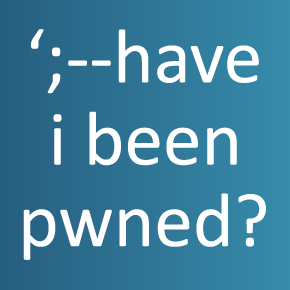
This is not an isolated incident. In October 2019 The Hacker News reported:
"The U.S. multinational computer software company Adobe has suffered a serious breach earlier this mont that exposed user records’ database belonging to the company’s popular Creative Cloud service. [...] What happened? - Earlier this month, security researcher Bob Diachenko collaborated with the cybersecurity firm Comparitech to uncover an unsecured Elasticsearch database belonging to Adobe Creative Cloud subscription service that was accessible to anyone without any password or authentication."
The Hacker News, Oct 26 2019

You can find more reporting by the Hacker News about (now fixed) security vulnerabilities in Adobe software and infrastructure here:
https://thehackernews.com/search/label/Adobe
There is yet another important security risk to consider: pirated software.
Hackers often use cracked or pirated versions of popular software, like Adobe Creative Cloud, as an attack vector to spread malware, spyware, or ransomware. These modified installers may appear to work normally, but they often include hidden payloads designed to compromise your system.
If Adobe CC has become unaffordable for you, we cannot stress this enough:
Use alternative software.
The risk of getting infected by a pirated version of Adobe software is simply too high. It’s not worth trading your privacy - or your entire system’s security - for access to a tool you can replace with a safer alternative.
Reason 4: Terms & Conditions
Your Intellectual Property (?)
"Supporters of intellectual property laws often describe their main purpose as encouraging the creation of a wide variety of intellectual goods. To achieve this, the law gives people and businesses property rights to certain information and intellectual goods they create, usually for a limited period of time. Supporters argue that because IP laws allow people to protect their original ideas and prevent unauthorized copying, creators derive greater individual economic benefit from the information and intellectual goods they create, and thus have more economic incentives to create them in the first place."
Wikipedia
In June 2024, Adobe updated the Terms & Conditions for using its software. The change caused widespread backlash, especially among creative professionals, because users were locked out of their own projects unless they agreed to the new terms. You couldn’t even uninstall the software without accepting the update.
One particular paragraph triggered strong reactions. It appeared to suggest that Adobe was granting itself expansive rights over users' creative work:
Solely for the purposes of operating or improving the Services and Software, you grant us a non-exclusive, worldwide, royalty-free sublicensable, license, to use, reproduce, publicly display, distribute, modify, create derivative works based on, publicly perform, and translate the Content. For example, we may sublicense our right to the Content to our service providers or to other users to allow the Services and Software to operate with others, such as enabling you to share photos.

In response to the outrage, Adobe later issued a clarification on its blog:
Adobe will never assume ownership of a customer’s work. Adobe hosts content to enable customers to use our applications and services. Customers own their content and Adobe does not assume any ownership of customer work.

Still, we find it deeply concerning that a company like Adobe can unilaterally change its Terms & Conditions and effectively lock paying subscribers out of their software unless they comply. That feels a lot like coercion and it reinforces why Adobe should not be blindly trusted.
It's also important to remember:
Adobe isn’t just a creative software company. It’s a major player in web analytics, digital marketing, and AI. While the Creative Cloud side of the business is the most visible, it’s only one part of a much larger operation built around data - lots of it.
The potential for abuse is high, especially when one company controls this much personal and creative data. And as more AI-driven services are rolled out, the stakes only grow higher.
Reason 5: Sanctions and the Abuse of Power
(...)
"Abuse of Power Comes As No Surprise."
Jenny Holzer, Truisms T-Shirts (1980-)
If Adobe suddenly decides to cut you off—whether due to sanctions, political decisions, or other external pressures—you may only have a short window to secure your data. After that, your access can be revoked entirely, and anything stored in Adobe Creative Cloud may be deleted permanently.
This isn't a theoretical risk. It has already happened:
October 2019 — Venezuela
When former U.S. President Donald Trump announced sanctions against Venezuela, Adobe responded by canceling all user accounts in the country.
Users were given no option to continue their subscriptions, and even active subscribers received no refund.

March 2022 — Russia and Belarus
In response to Western sanctions following the invasion of Ukraine, Adobe stopped all new sales in Russia and Belarus.

The company announced $1 million in humanitarian aid—and emphasized its commitment to supporting Ukraine:
"We are committed to doing everything we can to stand in support of those directly affected and with our entire Adobe community."
Adobe, 03.04.2022
But this situation reveals a deeper problem:
Many creatives who actively oppose authoritarian regimes in their home countries, people who see themselves as part of the global Adobe community, were affected by these sanctions too. Suddenly, the tools they rely on to speak out, to design protest material, to build independent media, are taken away from them.
Regardless of where you live, if the United States enforces sanctions against your country, you could lose access to cloud-based creative tools made by U.S. companies, including Adobe. And with it, you could lose everything you’ve stored in the cloud.
Reason 6: Alternative Software does exist!
Use FOSS if you can, buy a license if you must, avoid the cloud.
"Free and open-source software (FOSS) is software that is available under a license that grants the right to use, modify, and distribute the software, modified or not, to everyone free of charge. The public availability of the source code is, therefore, a necessary but not sufficient condition. FOSS is an inclusive umbrella term for free software and open-source software. FOSS is in contrast to proprietary software, where the software is under restrictive copyright or licensing and the source code is hidden from the users."
Wikipedia
What software alternatives do you use? We’d love to hear from you. If you’ve found great replacements for Adobe or other cloud-based tools, let us know - maybe we’ll compile a comprehensive guide with more software alternatives soon.
Our current list is focused on macOS, and while we strongly support FOSS, we’re also pragmatic: in cases where we haven't yet found a fully open-source alternative that meets professional standards (for example, for video editing), we use non-free but offline-capable proprietary software instead.
What matters most to us:
- No forced cloud integration
- Local installation
- The option to purchase a license (no subscription-only tools)
- Data stays on our machine
Here is our personal list:
Adobe Photoshop -> Gimp (FOSS)

Adobe Illustrator -> Inkscape (FOSS)

Adobe InDesign -> Scribus (FOSS)
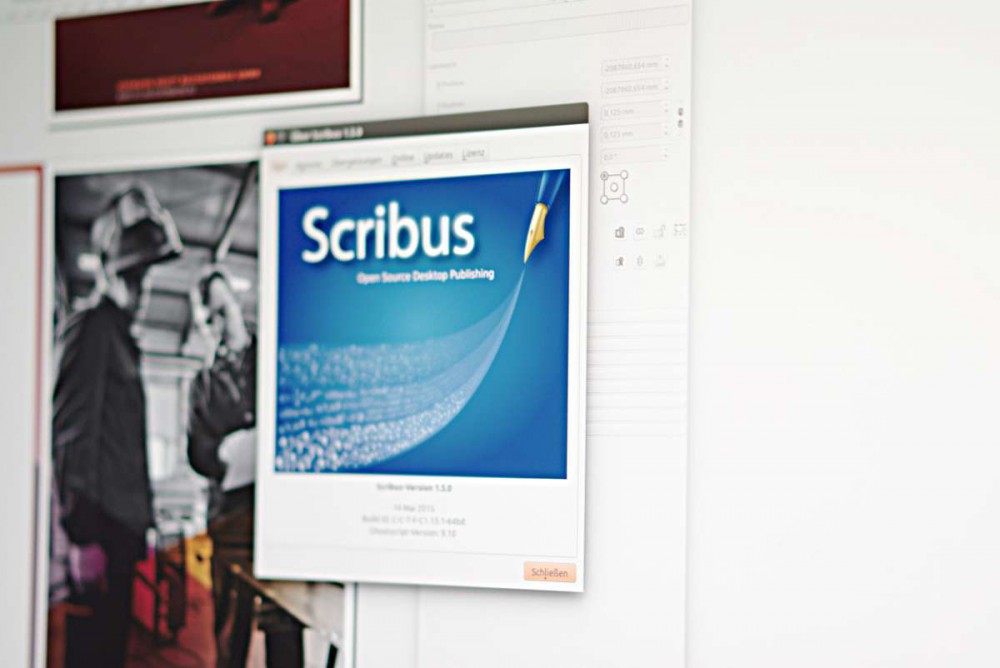
If Scribus does not suffice you may want to look into QuarkXPress. You can purchase a lifetime license, but QuarkXPress is not cheap.
Premiere Pro -> DaVinci Resolve (Proprietary Software)
DaVinci Resolve is a fantastic full-fledged video editor and the best part of it is that you can use it for free. However it is limited to basic video editing functionality, including color grading and video export. There also is a paid version. The license is not that expensive and it will unlock all features of the software.

Adobe Media Encoder -> ffmpeg (FOSS)
ffmpeg is a command line program without Graphic User Interface (GUI). The software is absolutely fantastic and it can do much more than Adobe Media Encoder. However, the learning curve is quite steep. It is advisable to have a cheat sheet with commands ready, if you want to use it. We will write a tutorial about ffmpeg in the near future! :-)

Adobe After Effects -> Blender (FOSS)

Adobe Dreamweaver -> VSCodium










